Did you know your school’s Google My Business (GMB) may be marked as permanently closed? Despite the temporary closing of schools across the nation, we’re noticing an uptick in “helpful” strangers marking schools and businesses as permanently closed. Thankfully, GMB sends an email to the owner of the listing to confirm, and if left unnoticed, there is a way to reverse the closing.
After checking your closure status, it’s wise to make other updates to your GMB page.
Business Hours
Let people know when your school is open, even if it’s only a few hours a week. Even though they still may not visit your school during this time, it lets them know when they can call and reach you.
Business Description
Update your business description with details about your closure. Let searchers know about your campus being temporarily closed and the digital learning your students are currently engaged in.
Example: COVID-19 Update – In order to protect our students, staff, and community from the spread of coronavirus, our campus is temporarily closed until *date*. Our teachers and staff have implemented distance learning, allowing our students to continue receiving a quality education while at home.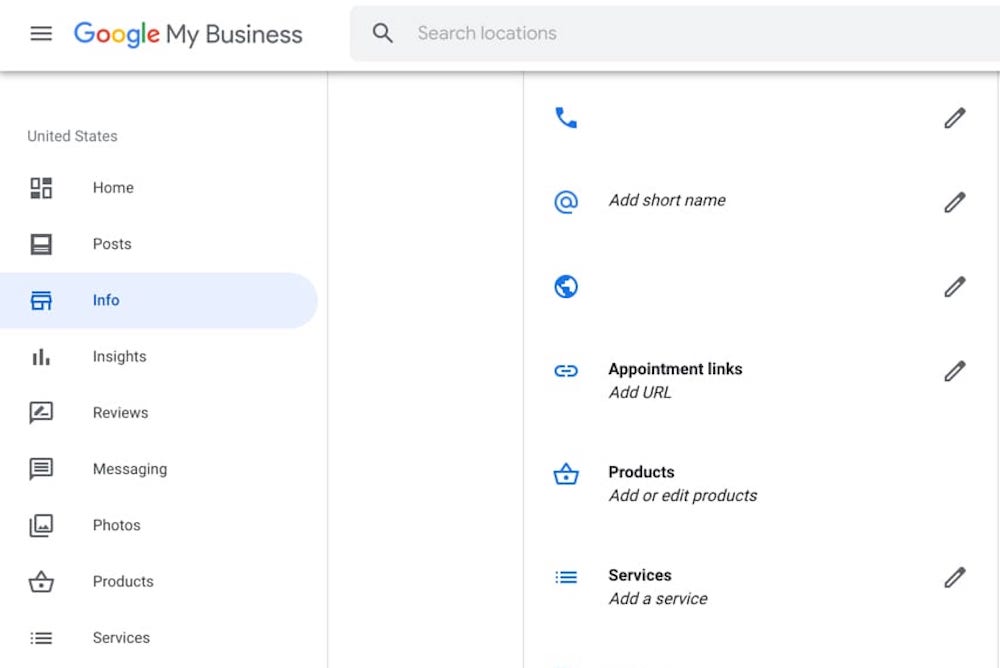
Posts
Add Update – Create an update post to let potential parents know how your school is continuing to educate your students through the temporary closure. Including a picture with your post will attract attention! Be sure to add a button and link to your website to your virtual tour page or admissions page. Update posts are visible for two weeks, so set a reminder to update again after your post expires.
Example: COVID-19 has temporarily shut down our campus, but our students have hardly noticed! Through innovative online techniques, *school name* has transitioned to distance learning so that our students don’t fall behind and miss out on their education. If you want to see what *school name* has to offer, check out our virtual tour!

Add Event – Promote your virtual Open House by adding an event to your GMB. Again, be sure to include a photo or video with the event to attract the viewer’s eye. Include time, date and details about your event, making it clear that it’s a virtual event and that you’re not inviting them to your campus. Include a button and link, pointing them to a Facebook event or webpage.
Temporary Closure
On March 15, Google announced an option for schools and businesses to mark themselves temporarily closed. You may see other businesses update their GMB profile with this status, but we encourage schools to not mark their Google My Business with temporarily closed.
As long as the profile is updated following the three steps listed above, potential parents will receive the information they need during this time.
Use these directions from Google for assistance in making these updates.
To make sure your website is communicating well with current parents and potential families, be sure to read our blog, “3 Vital Steps for Your School’s Website During COVID-19.”